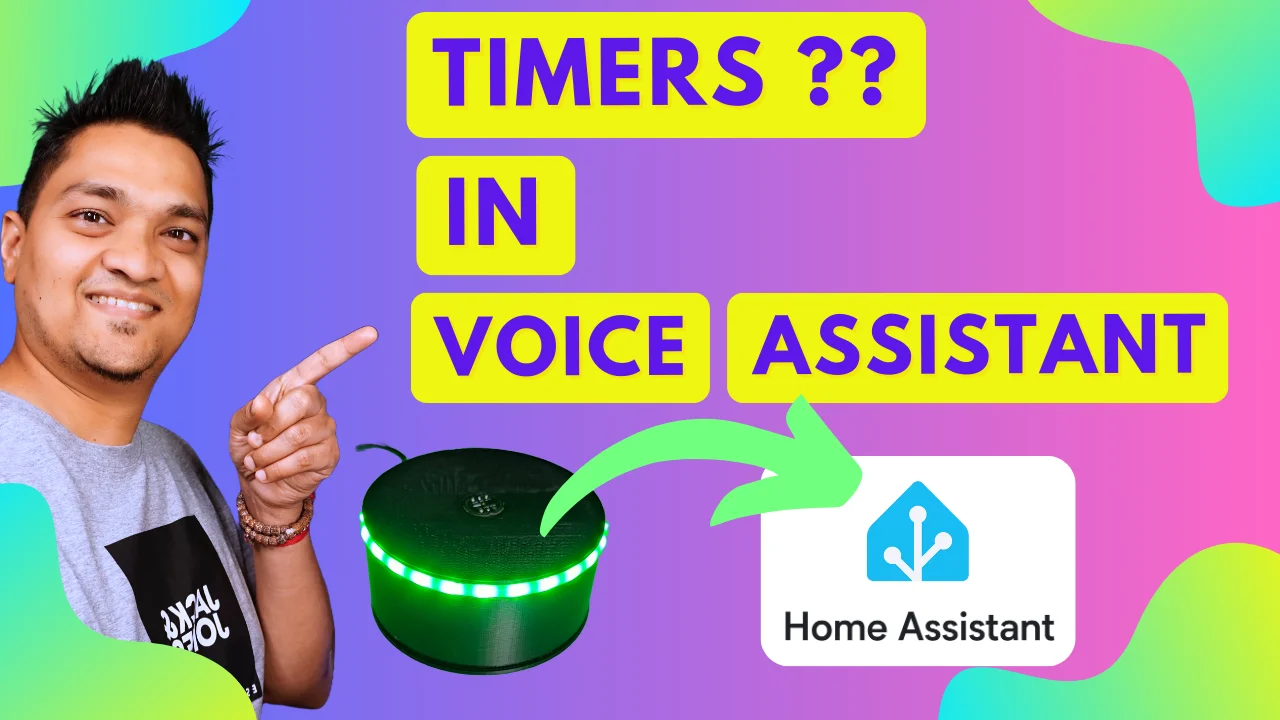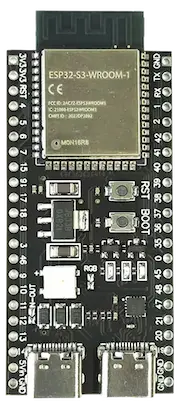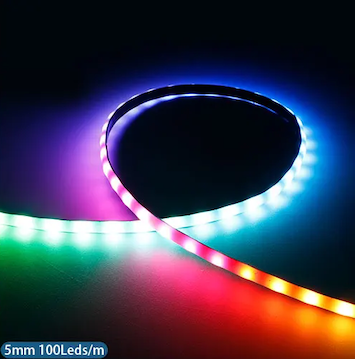Written by
Featured Video
In this article, we will look at how to add timers to your voice Assistant with On-Device Wake Word detection on an ESP32 S3.
Table of Contents
Requirements
- Home Assistant up and running.
You can check this link to see how you can install it for the first time - ESPHome is setup and running
In case you have not set it up, you can look at it here. - ESP32 S3 N8R2 or N16R8 Dev Board
Guide for ordering ESP32 N8R2 or N16R8 Board is here
- INMP441 Microphone
- MAX98357A Audio Amplifier
- 3-watt Speakers (Optional: Only required to listen to the pipeline output)
- COB 5mm WS2812B LED Strip
Set up Voice Assistant
To create your voice assistant with ESP32 S3, you can refer to my article "How To Setup On-Device Wake Word Detection For Voice Assistant using Micro Wake Word". You will get a step-by-step guide to create your voice assistant there.
Implement Timers
To implement the timers feature, use the following YAML code.
** Updated for Home Assistant 2025.07 **
esphome:
name: esp32-s3-wake-word
friendly_name: ESP32-S3-Wake-word
platformio_options:
board_build.flash_mode: dio
on_boot:
- light.turn_on:
id: led_ww
blue: 100%
brightness: 60%
effect: fast pulse
esp32:
board: esp32-s3-devkitc-1
framework:
type: esp-idf
sdkconfig_options:
CONFIG_ESP32S3_DEFAULT_CPU_FREQ_240: "y"
CONFIG_ESP32S3_DATA_CACHE_64KB: "y"
CONFIG_ESP32S3_DATA_CACHE_LINE_64B: "y"
CONFIG_AUDIO_BOARD_CUSTOM: "y"
psram:
mode: octal # Please change this to quad for N8R2 and octal for N16R8
speed: 80MHz
# Enable logging
logger:
# hardware_uart: UART0
api:
encryption:
key: "TFpb+pBAvQIS1MVwaA7EoJ2DkpWE+79UvVro7yMyGdU="
on_client_connected:
then:
- delay: 50ms
- light.turn_off: led_ww
- micro_wake_word.start:
on_client_disconnected:
then:
- voice_assistant.stop:
ota:
- platform: esphome
password: "1245211a05eef56614a2ef5a3f3e971c"
wifi:
ssid: !secret wifi_ssid
password: !secret wifi_password
# Enable fallback hotspot (captive portal) in case wifi connection fails
ap:
ssid: "Esp32-S3-Wake-Word"
password: "LJfUrdJk3svP"
captive_portal:
button:
- platform: restart
name: "Restart"
id: but_rest
switch:
- platform: template
id: mute
name: mute
optimistic: true
on_turn_on:
- micro_wake_word.stop:
- voice_assistant.stop:
- light.turn_on:
id: led_ww
red: 100%
green: 0%
blue: 0%
brightness: 60%
effect: fast pulse
- light.turn_on:
id: led_strip
red: 100%
green: 0%
blue: 0%
brightness: 60%
effect: fast pulse
- delay: 2s
- light.turn_off:
id: led_ww
- light.turn_off:
id: led_strip
- light.turn_on:
id: led_ww
red: 100%
green: 0%
blue: 0%
brightness: 30%
- light.turn_on:
id: led_strip
red: 100%
green: 0%
blue: 0%
brightness: 30%
on_turn_off:
- micro_wake_word.start:
- light.turn_on:
id: led_ww
red: 0%
green: 100%
blue: 0%
brightness: 60%
effect: fast pulse
- light.turn_on:
id: led_strip
red: 0%
green: 100%
blue: 0%
brightness: 60%
effect: fast pulse
- delay: 2s
- light.turn_off:
id: led_strip
- light.turn_off:
id: led_ww
- platform: template
id: timer_ringing
optimistic: true
internal: False
name: "Timer Ringing"
restore_mode: ALWAYS_OFF
# GPIO Mute Button Config
binary_sensor:
- platform: gpio
id: button01
name: "Mute Button" # Physical Mute switch
pin:
number: GPIO10
inverted: True
mode:
input: True
pullup: True
on_press:
if:
condition:
switch.is_on: timer_ringing
then:
- switch.turn_off: timer_ringing
else:
- switch.toggle: mute
light:
- platform: esp32_rmt_led_strip
id: led_ww
rgb_order: GRB
pin: GPIO48
num_leds: 1
rmt_symbols: 96
chipset: ws2812
name: "On board light"
effects:
- pulse:
- pulse:
name: "Fast Pulse"
transition_length: 0.5s
update_interval: 0.5s
min_brightness: 0%
max_brightness: 100%
- platform: esp32_rmt_led_strip
id: led_strip # LED Strip Config
rgb_order: GRB
pin: GPIO09
num_leds: 29
rmt_symbols: 96
chipset: ws2812
name: "Led Strip"
effects:
- pulse:
- pulse:
name: "Fast Pulse"
transition_length: 0.5s
update_interval: 0.5s
min_brightness: 0%
max_brightness: 100%
- addressable_scan:
name: "Scan Effect With Custom Values"
move_interval: 5ms
scan_width: 10
# Audio and Voice Assistant Config
i2s_audio:
- id: i2s_in # For microphone
i2s_lrclk_pin: GPIO3 #WS
i2s_bclk_pin: GPIO2 #SCK
- id: i2s_speaker #For Speaker
i2s_lrclk_pin: GPIO6 #LRC
i2s_bclk_pin: GPIO7 #BLCK
microphone:
- platform: i2s_audio
id: va_mic
adc_type: external
i2s_din_pin: GPIO4 #SD
channel: left
pdm: false
i2s_audio_id: i2s_in
bits_per_sample: 32bit
speaker:
- platform: i2s_audio
id: i2s_audio_speaker
sample_rate: 48000
bits_per_sample: 16bit
i2s_audio_id: i2s_speaker
i2s_dout_pin: GPIO8 # DIN Pin of the MAX98357A Audio Amplifier
dac_type: external
channel: stereo
timeout: never
buffer_duration: 100ms
media_player:
- platform: speaker
id: external_media_player
name: Media Player
internal: False
volume_increment: 0.05
volume_min: 0.4
volume_max: 1
announcement_pipeline:
speaker: i2s_audio_speaker
format: FLAC # FLAC is the least processor intensive codec
num_channels: 1 # Stereo audio is unnecessary for announcements
sample_rate: 48000
files:
- id: timer_finished_sound
file: https://github.com/esphome/home-assistant-voice-pe/raw/dev/sounds/timer_finished.flac
micro_wake_word:
on_wake_word_detected:
- voice_assistant.start:
wake_word: !lambda return wake_word;
silence_detection: true
- light.turn_on:
id: led_ww
red: 30%
green: 30%
blue: 70%
brightness: 60%
effect: fast pulse
- light.turn_on:
id: led_strip
effect: "Scan Effect With Custom Values"
red: 80%
green: 0%
blue: 80%
brightness: 80%
models:
- model: okay_nabu
voice_assistant:
id: va
microphone: va_mic
auto_gain: 31dBFS
noise_suppression_level: 2
volume_multiplier: 4.0
media_player: external_media_player
on_stt_end:
then:
- light.turn_off: led_ww
- light.turn_off: led_strip
on_error:
- micro_wake_word.start:
on_end:
then:
- light.turn_off: led_ww
- light.turn_off: led_strip
- wait_until:
not:
voice_assistant.is_running:
- micro_wake_word.start:
on_timer_finished:
- micro_wake_word.stop:
- voice_assistant.stop:
- switch.turn_on: timer_ringing
- wait_until:
not:
microphone.is_capturing:
- wait_until:
not:
micro_wake_word.is_running:
- light.turn_on:
id: led_strip
effect: "Scan Effect With Custom Values"
red: 80%
green: 0%
blue: 30%
brightness: 80%
- media_player.speaker.play_on_device_media_file:
media_file: timer_finished_sound
- micro_wake_word.start:
- wait_until:
and:
- micro_wake_word.is_running:
# - microphone.is_capturing:
- while:
condition:
switch.is_on: timer_ringing
then:
- media_player.speaker.play_on_device_media_file:
media_file: timer_finished_sound
- delay: 2s
- wait_until:
not:
speaker.is_playing:
- light.turn_off: led_strip
- micro_wake_word.start:
With this, you can configure timers in an ESP32 S3 with On-Device Wake Word detection for your Voice Assistant connected to Home Assistant.
- I Created My Voice Assistant With On-Device Wake Word Detection
- Setup ESP32 CAM With ESP Home and Home Assistant
- Connect Home Assistant to the WIFI on First Boot