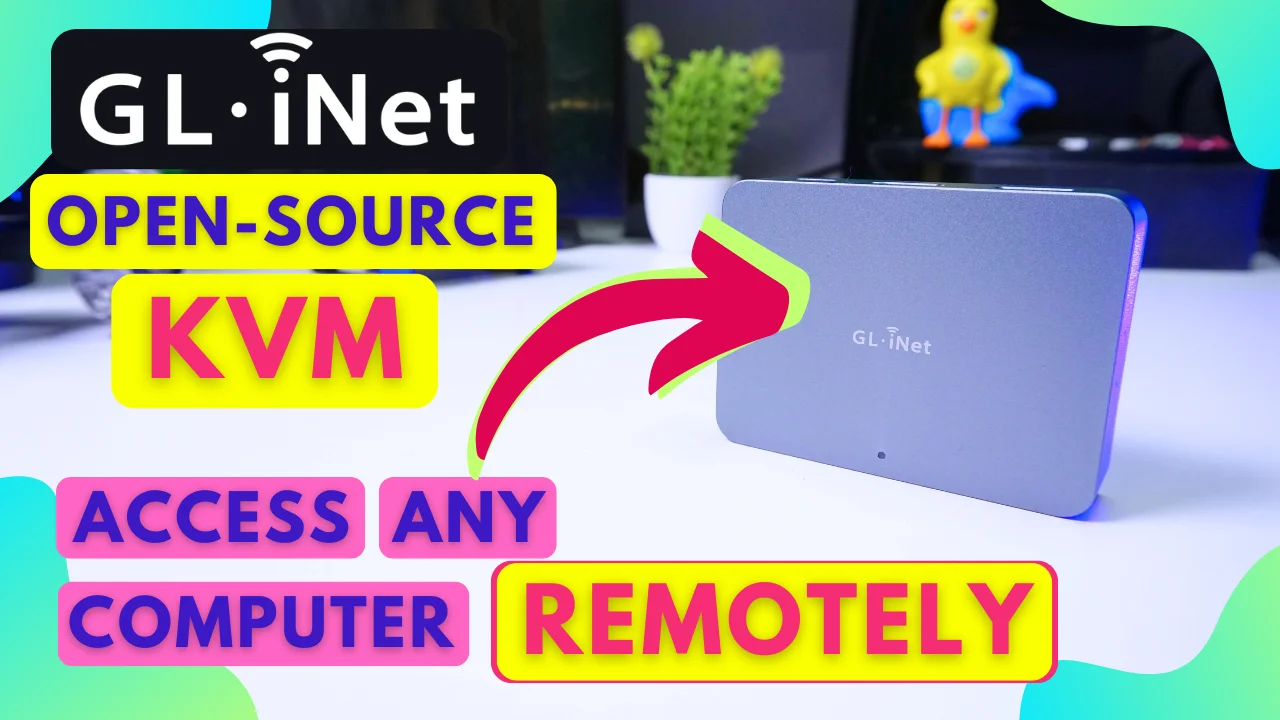Written by
Featured Video
Table of Contents
Overview
In a world where remote work, home labs, and server maintenance are more relevant than ever, having full remote access to your systems—including BIOS-level control—can be a game-changer. That’s exactly what the GL.iNet Comet (GL-RM1) offers: a KVM-over-IP solution that lets you control your PC or server from anywhere in the world, just as if you were sitting right in front of it.
The Comet is a compact, affordable, and powerful device that fits in the palm of your hand and provides seamless keyboard, video, and mouse (KVM) functionality over the internet. Whether you're a system admin, IT technician, or just a tech-savvy enthusiast managing multiple machines, this could be the tool you didn’t know you needed.

What is KVM Over IP?
KVM stands for Keyboard, Video, and Mouse, and KVM-over-IP means you can control a computer’s input and output remotely—even before the operating system boots. This is critical for situations where you need to troubleshoot a system that won’t boot, reinstall an OS, or access the BIOS/UEFI settings.
Unlike traditional remote desktop tools like TeamViewer or RDP, a KVM-over-IP solution like the Comet works independently of the OS and gives you hardware-level control of the machine.
Unboxing the GL.iNet Comet
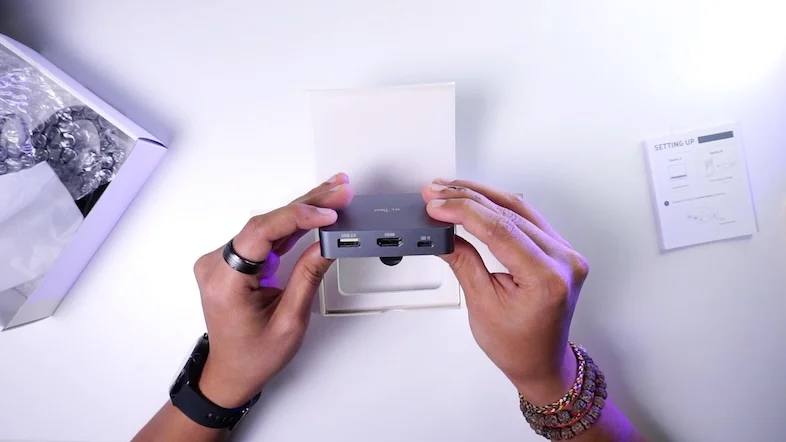
Inside the Comet’s packaging, you’ll find the KVM device itself, a USB-C to USB-C cable for connecting to the host system, an HDMI cable for video input, and an Ethernet cable for network connectivity. While the unit does not come with a power adapter, it can be powered with any standard 5V/2A USB-C power supply.
The device is housed in a robust metal enclosure and feels solid in hand. Its minimal yet functional design includes ports for HDMI, USB-C, Ethernet, USB 2.0, and a reset button.
Technical Specifications
| Feature | Specification |
|---|---|
| Model | GL.iNet Comet (GL-RM1) |
| Processor | Quad-core ARM Cortex-A7 |
| RAM | 1GB DDR3 |
| Storage | 8GB eMMC |
| Video Support | Up to 4K @ 30FPS (H.264 encoding) |
| Video Input | HDMI |
| Network | 1x Gigabit Ethernet Port |
| Peripheral Ports | 1x USB 2.0, 1x USB-C (Host/Power), Reset Button |
| Power Input | USB-C, 5V/2A |
| Operating System | Embedded Linux |
| Dimensions | Palm-sized, compact metal enclosure |
| Accessories | HDMI Cable, USB-C to USB-C Cable, Ethernet Cable |
Setting Up the Comet KVM
Setting up the Comet is a straightforward process:
- Connect the Comet to your router using the included Ethernet cable.
- Plug the HDMI cable from your target machine (like a mini PC or server) into the HDMI-IN port on the Comet.
- Connect the USB-C cable from your target machine to the USB-C port on the Comet. This enables keyboard and mouse control.
- Power the Comet using a USB-C charger (5V/2A recommended).
Once powered, the LED indicators will guide you through the device status:
- A solid blue light indicates power.
- A blinking white light shows it’s connecting to the network.
- A solid white light means the device is online and ready for remote control.
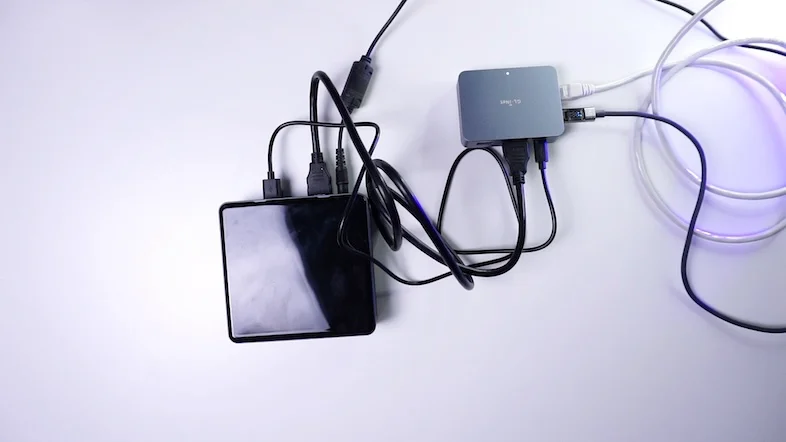
ATX Power Control Accessory
One of the standout accessories for the Comet is the optional ATX power control board. This add-on allows you to remotely control power and reset functions on the target machine—even if it’s fully powered off.
The ATX board connects to your computer’s motherboard via standard front-panel header pins and plugs into the Comet via USB-C. Once installed, you can:
- Power the machine on or off remotely
- Trigger a hardware reset
- Monitor power and HDD LEDs
This level of control is especially valuable for IT admins managing servers in remote locations, or for home lab enthusiasts who want full control without physically accessing the hardware.

Use Cases and Real-World Benefits
The Comet KVM is incredibly versatile and fits into many different tech setups:
- Home servers & NAS: Maintain and troubleshoot your headless setup without needing a monitor or keyboard attached.
- IT support: Offer true remote assistance to clients—even when their OS isn’t loading.
- Remote software installation: Perform clean OS installations or BIOS configuration changes from anywhere.
- Developers & tinkerers: Great for Raspberry Pi, Intel NUCs, or mini PCs that you don’t want tethered to your main desk.
The ability to interact with the machine before the OS loads makes this far more powerful than screen sharing tools. You can even enter BIOS, run memtests, or use bootable USB drives—fully controlled through the web interface.
Pros and Cons
✅ Pros
- True BIOS-level access over the internet
- Compact and durable metal design
- No software installation required on host machine
- Supports 4K video at 30 FPS with low latency
- Optional ATX board for full power control
- One-time cost with no subscription
⚠️ Cons
- No built-in Wi-Fi (Ethernet only)
- USB 2.0 port may limit bandwidth for some peripherals
- Requires a basic understanding of PC internals for ATX board installation
Pricing and Availability
As of the latest update, the Comet KVM retails for 99 USD. This is a one-time purchase—no recurring subscription fees like many enterprise KVM solutions. The ATX board bundle is available for around $114 USD, making it a smart upgrade for users who want complete power control.
👉 You can buy the Comet GL-RM1 from the links below:
GLiNet at 99$: Here
Amazon US at 89$ (Affliate Link) : Here
Amazon DE at 99 Euros (Affliate Link) : Here
AliExpress at 97 Euros (Affliate Link) : Here
Final Verdict: Is the Comet KVM Worth It?
If you’ve ever wished you could fix or configure your PC without being physically present—whether it’s at your office, a data center, or just across the house—the GL.iNet Comet KVM (GL-RM1) is an essential tool. It brings high-end features found in enterprise-grade KVM systems to an accessible, affordable package.
Whether you’re an IT professional, a remote worker, or a home lab enthusiast, the Comet empowers you with reliable, secure, and complete remote access to any machine. Add in the ATX board, and you’ve got full power control, too.
For under $100, this is one of the best tech investments you can make.
Support the Channel
Enjoyed this article? Consider supporting the channel:
-
✅ Subscribe to the YouTube channel
-
☕ Support my work on Patreon or Buy Me a Coffee